REFERRAL PERKS®
Earn $100* for you and your friend for every successful referral.
Learn how an FHSA helps you save for your first home faster.
Learn which savings option is the best for your financial goals.
Explore this step-by-step complete guide to starting a business in British Columbia.
We’ve rounded up 10 of the most common scams — along with ways to identify and outsmart them.
We use cookies to personalize your browsing experience, save your preferences and analyze our traffic to improve features. By using our website you agree to our Cookie Policy.

Save time and money with automated solutions.
Automatic Fund Transfer (AFT) is a convenient and cost-effective way to deliver or receive payments.![]()

Save time and money
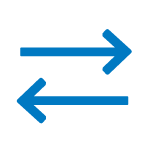
Improve cash flow

Track transactions easier

Minimize risk of fraud

Keep it secure

Available 24/7
Regulated by the Canadian Payments Association, Automatic Fund Transfer (AFT) and powered by PaymentStream™ is a convenient and cost-effective way to deliver or receive payments.
Whether you need to pay employees and suppliers, or collect payments from your customers, AFT will accommodate all types of businesses such as, payroll processors; property management, leasing and rental companies; fitness centres and gyms; manufacturers, retailers, charities, insurance companies and many more.
Automatic Funds Transfer is accessible through a secure, user-friendly web-based application.
Contact your business banking advisor if you have any question or to get started with automated funds transfer.
2-Step Security
PaymentStream AFT introduces 2-Step Security. 2-Step Security is a method of authenticating a user by confirming two factors of authentication:
*A token is required to access the AFT application from PaymentStream
You have the choice between whether you’d like to use a soft or hard token.
A soft token is installed on the user’s trusted device, Smartphone, tablet or iPad. The device must first have an authenticator app installed for the security process to work. Our recommendation is to install the Google Authenticator app. With a hard token, you have a physical device that you can obtain from Valley First.
Forced Mandatory Approval
As an additional security feature, PaymentStream AFT offers forced mandatory approval. As such, for organizations with a combined monthly limit beyond a set threshold, second approval is mandatory. For combined monthly limits below the set threshold, you have the ability to request mandatory second approval as an additional security measure.
Whether you’re learning the new system or running into issues, our support library is available to provide you with a variety of guides and how-to videos. Alternatively, if you’re unable to find what you’re looking for or are having technical difficulties, please reach out to your branch advisor. They will be able to help you with any questions or concerns you may have.
AFT Passwords MUST:
Note: A user that has not accessed the system in 12-months will be automatically removed.
Visit https://www.valleyfirst.com/aft
Enter your own, unique User ID, your password and the code from your soft or hard security token (refer to 2-Step Security below).
2-Step Security is a method of authenticating a user by confirming two factors of authentication: a username and password and a physical hard token or soft security token on a smart phone. The token is required to access the PaymentStream AFT application.
After seven consecutive, unsuccessful password login attempts, the user will be locked out for 30 minutes, even if the login attempts are made over several days.
Security tokens are mandatory as all users are required to have 2-Step Security to access PaymentStream AFT. Users have the choice of either soft or hard security tokens.
If I use the soft token on my smartphone will I be charged for data usage?
Google Authenticator is a free app for Android, iPhone, or BlackBerry and does not require Wi-Fi or data connectivity (i.e. in Airplane Mode). Data is only used during the initial download of the app to your device.
Can I share my security token?
No. Tokens are security devices and cannot be shared or reassigned.
We just had an employee leave and another employee start; can we assign the security token to the new employee?
No. Tokens are security devices and cannot be shared or reassigned. Please contact your Advisor and they will be happy to assist.
Do tokens expire?
No. However, hard security tokens have a non-replaceable battery that last approximately three years. Therefore, hard tokens have a suggested replacement date of three years from the time they are issued. Members are responsible for purchasing replacement tokens.
How do I purchase a replacement token?
Please contact your Advisor and they will be happy to assist.
Can someone have both a hard and soft security token?
It is possible to deactivate a token to switch to another type of token, however, users cannot have both tokens simultaneously.
What if someone starts using one type of security token and wants to switch to another type?
It is possible to switch to another type of token. However, the current token that they are using will be retired and can never be reused or re-assigned to another user. I have multiple different AFT accounts that I use for different purposes.
Is it possible to get a single security token assigned to all of them?
For security reasons, there is no option to assign a single security token to multiple accounts. If you have access to multiple Originators IDs with different User IDs, a soft security token is the best option as is the Google Authenticator app will store all your tokens for the various User IDs on your smartphone.
Can a user have different rights for different Originator IDs?
Yes, a user can have different rights set up for different Originator IDs.
I lost my security token, how do I get a new one?
Please contact your Advisor and they will be happy to assist.
Mandatory forced approval is when an organization has one or more Originator ID(s) and the monthly limit accumulatively exceeds a threshold in either debits or credits. All originator IDs for that organization will require approval. Mandatory forced approvals are automatically enforced within PaymentStream AFT.
If the due date falls on a non-business day then the payment will be processed on the next business day. There is a business day only option available in the new system for credit records only. If selected, and a due date falls on a non-business day, the system will calculate the payment to be due on the business day before. This is mostly for payroll purposes and allows the user to leave it to the system to always ensure the payments are delivered on business days. For this feature to work, it must be selected in PaymentStream AFT.
Yes, you can set-up users so that they require approval. Approvals are placed on unique user IDs, allowing you to either set-up all users or just specific users. If any user is set-up to require approval, then you will need to have another user set-up with approval permissions.
Yes, please contact your Business Banking Advisor regarding any changes to your limits.
There are two types of email notifications: Confirmation emails for validation of files or transactions. The primary contact attached to the Originator ID will received confirmation emails for validation of files – the primary cannot opt out; however, additional users can opt out of them. Email notifications of action required. Users with approval rights will receive an email advising of tasks that require attention. Users cannot opt out of these email notifications.
Yes, the system allows user to select all or individually select transactions for release.
No, in order to subscribe to a different AFT type, your current Originator ID would need to be closed and a new application would need to be initiated for a different AFT type. This would be considered an additional Originator request and would be charged as such.
Windows 8.1 or higher and Internet Explorer 9 or higher is recommended. However, you can still use Windows 7, but you will need to use Chrome instead of Internet Explorer. All other browsers such as Firefox or Safari are also compatible.
Yes, PaymentStream AFT is MAC compatible.
Yes, provided you have Safari browser.
Yes, you may use off the shelf commercial or proprietary account software to upload a transaction file, provided the file meets the CPA Standard 005. Please check with your current software provided to ensure it meets the standard file requirements.
A file can be submitted up to 14 days prior to the due date. Check ‘Advanced’ and select 14 days.
| Report Name | Kept For |
|---|---|
| Record Change Report | 18 months |
| Activity Log Report | 3 months |
| Originator ChangeReport | 12 months |
| Release History Report | 18 months |
| Transaction History Report | 18 months |
| Report Name | Kept For |
|---|---|
| Activity Log | 3 months |
| File History Report | 18 months |
| Transaction History Report | 18 months |
| Originator Change Report | 12 months |
Your business is unique. Our expert advisors can tailor a solution to fit your specific business needs.
We acknowledge that we have the privilege of doing business on the traditional territory of First Nations communities.
© First West Credit Union. All rights reserved.
Proudly Canadian